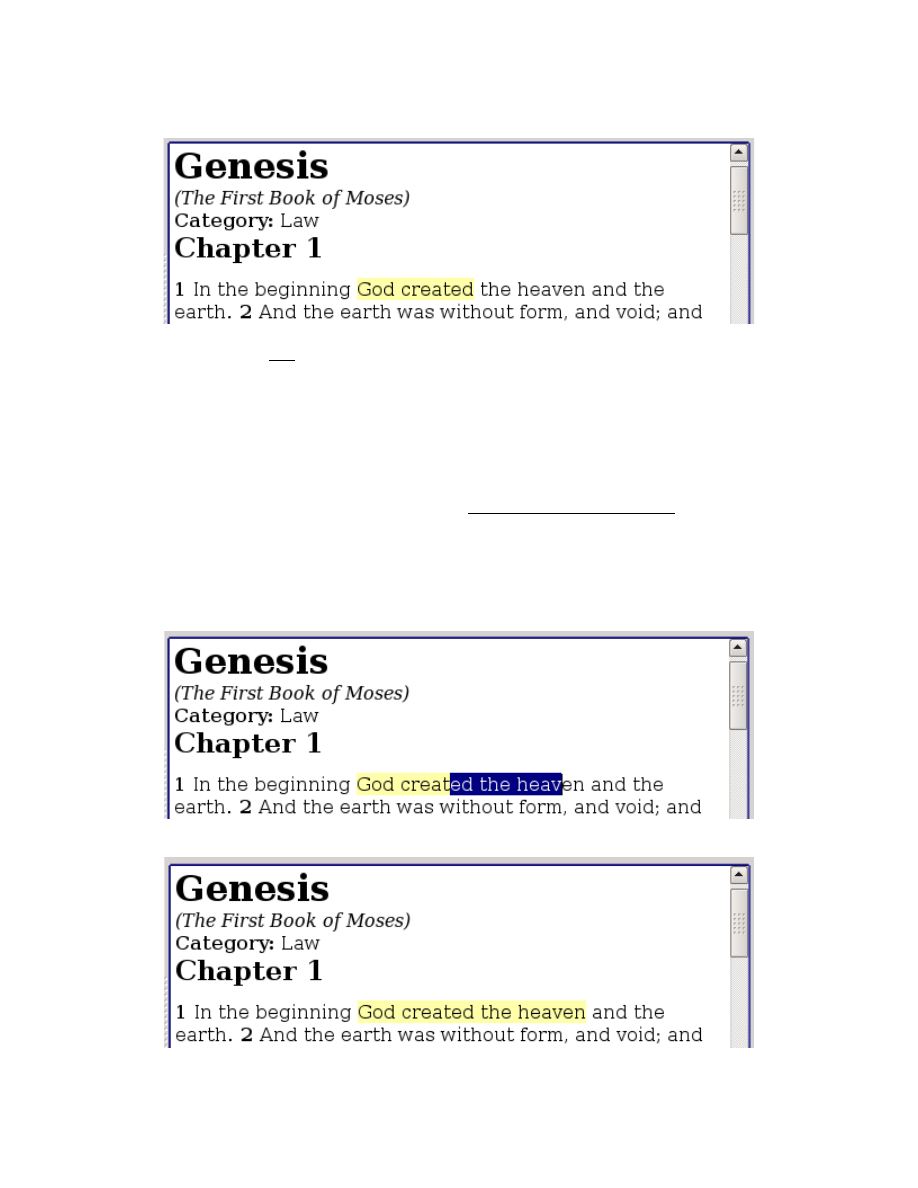
Note that you do not have to select the entire word for it to be highlighted. It's
only necessary that the cursor is positioned somewhere inside the word. Use the
Status Bar, which displays the exact passage selected, to determine if you have
exactly what you want selected or not.
If you do not have any text selected in the Scripture Browser when you click a
Highlighter Tool, then one of two things happen. If that word wasn't previously
highlighted by that Highlighter Tool, then that single word will be highlighted.
But, if it already was highlighted, then the entire highlighted passage, including
that word, is unhighlighted, not just that single word. To unhighlight a single
word, you need to select at least one character within that word.
To extend an existing Highlight Section, then be sure your cursor selection
contains at least one character that's already highlighted. For example:
Clicking the same Highlighter Tool would then produce:
94