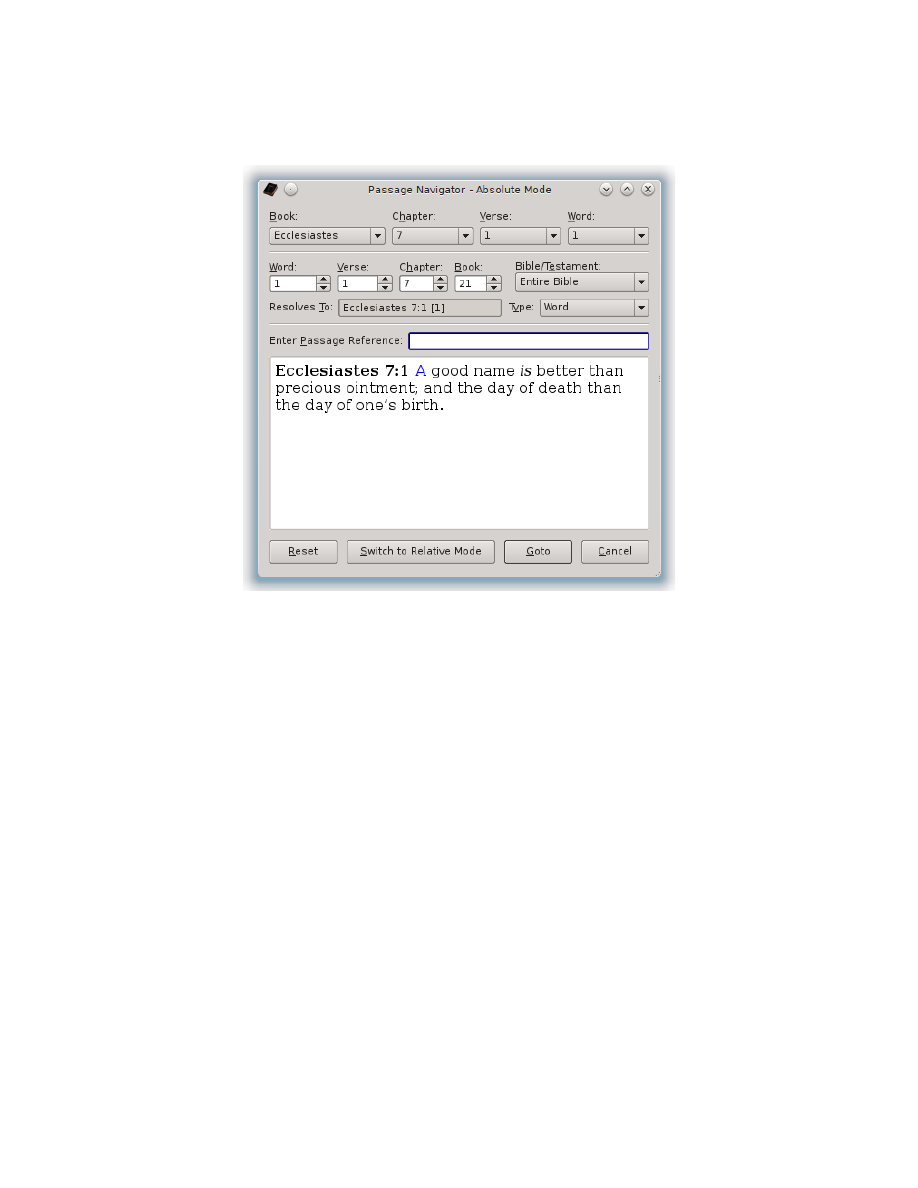
Now, if you immediately press Ctrl-G [Command-G] (or select the Passage
Navigator) again, you’ll be presented with:
This will show you what is meant by the “Most-Reduced Count” for a given
passage. In this case, the 1
st
Word from the 1
st
Verse from the 7
th
Chapter from the
21
st
Book in the Entire Bible is another way (the “most-reduced” way) of saying
“Ecclesiastes 7:1 [1]”.
It is identical to saying the 1
st
Word from the 1
st
Verse from the 666
th
Chapter from
the 1
st
Book in the Entire Bible. King James Pure Bible Search will automatically
reduce counts when first displaying them in the Passage Navigator or when
switching modes within the navigator. They are synonymous, so it doesn’t matter
which you type. Simply type the numbers for the counts you want to see and let it
calculate the rest.
And now, for another example – what if you wanted to calculate the middle verse
of the entire Bible? Simple – you already know from the many detail, summary,
and statistic views that there are 31102 verses in the entire Bible, so halfway
through the Bible is the 15551
st
verse, or 31102 divided by 2. Since it divides
evenly, the 15551
st
verse is the last verse in the left-half, and the 15552
nd
verse is
the first verse in the right-half.
To calculate what verses these are, click the “Reset” button to clear the Passage
Navigator back to the start of the Bible (or “1, 1, 1, 1, Entire Bible”) and enter
15551 for the Verse:
77