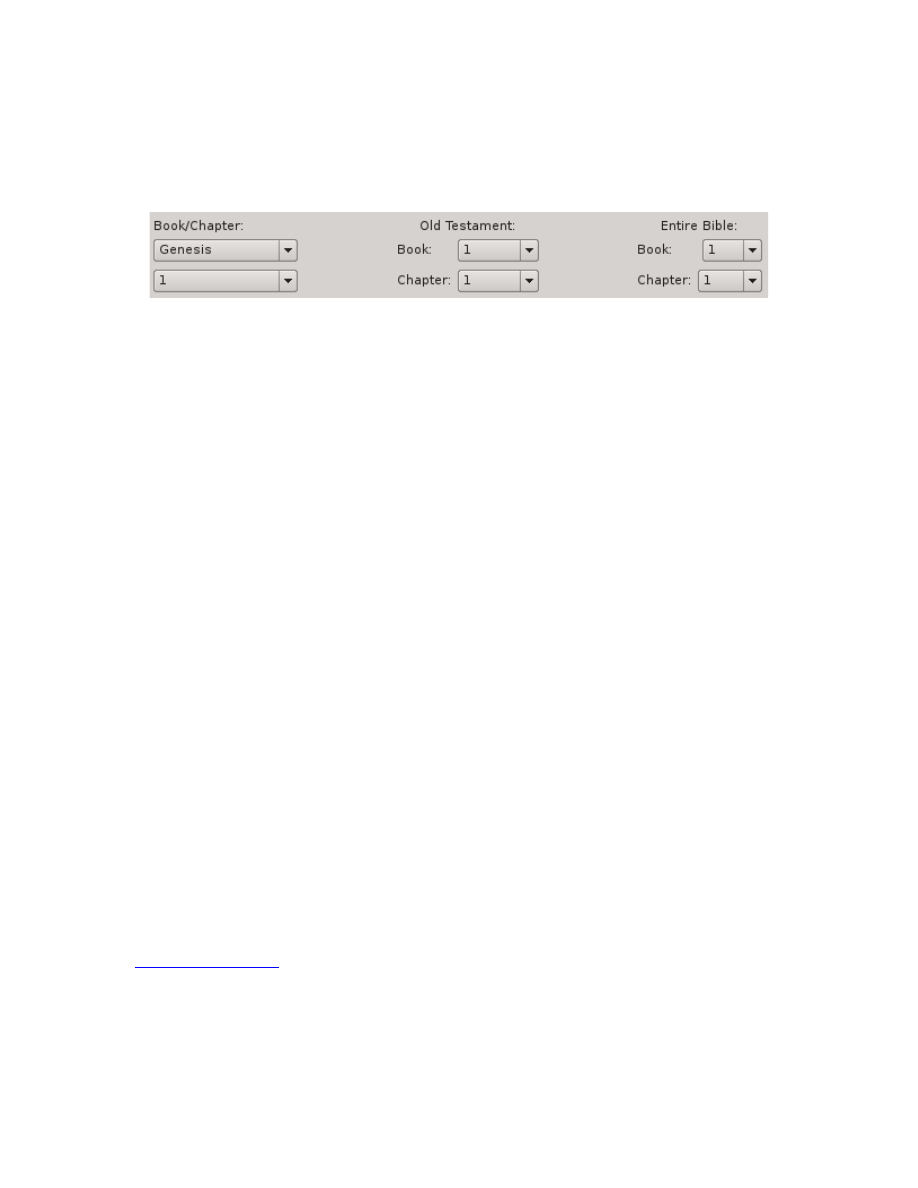
Navigating in the Scripture Browser
At the top of the Scripture Browser, you’ve probably noticed the drop lists for the
Book and Chapter:
The two drop lists on the far left are probably the easiest understood. They
contain the Book Name and Chapter within that Book currently being viewed in
the Scripture Browser. As you switch Books, the number of Chapters in the
Chapter drop list will change to reflect the content of the Book.
In the middle, you have the current Book Number and Chapter Number within the
currently selected Testament. These numbers are relative to the current
Testament. That means if you’re in the Old Testament, you’ll have Book Numbers
1 to 39 and Chapters 1 to 929, since there are 39 Books in the Old Testament,
containing a total of 929 Chapters.
If you are in the New Testament, you’ll see Book Numbers 1 to 27 and Chapters 1 to
260, since that’s the counts for the New Testament. Note that in order to switch
the Testament selected, you need to pick a book in the left-hand Book drop list
from the desired Testament – doing so will automatically change the middle list.
On the right-hand side, you’ll find the Book Number and Chapter Number relative
to the Entire Bible. For Books, you’ll find 1 to 66 and Chapters 1 to 1189.
Selecting a Book or Chapter from any of these drop lists will automatically
navigate the Scripture Browser to that passage. If, for example, you wanted to go
to the 666
th
chapter of the Bible, simply select “666” in the Chapter drop list under
“Entire Bible”, and you’ll instantly find yourself in Ecclesiastes 7, which is the 666
th
Chapter in the Bible, and also the 666
th
of the Old Testament.
Hint: You do not need to actually pull down the drop list for the Book Name and
Chapter Number. These drop lists are actually “spin controls” and let you simply
type the desired Book Name and/or Chapter Number and it will select it from the
list automatically. Or use the up/down arrow keys or even Page-Up and Page-
Down.
But what if you want to go forward exactly 666 verses from the location where the
cursor is correctly at? How do you do that without counting? Simple, you use the
70