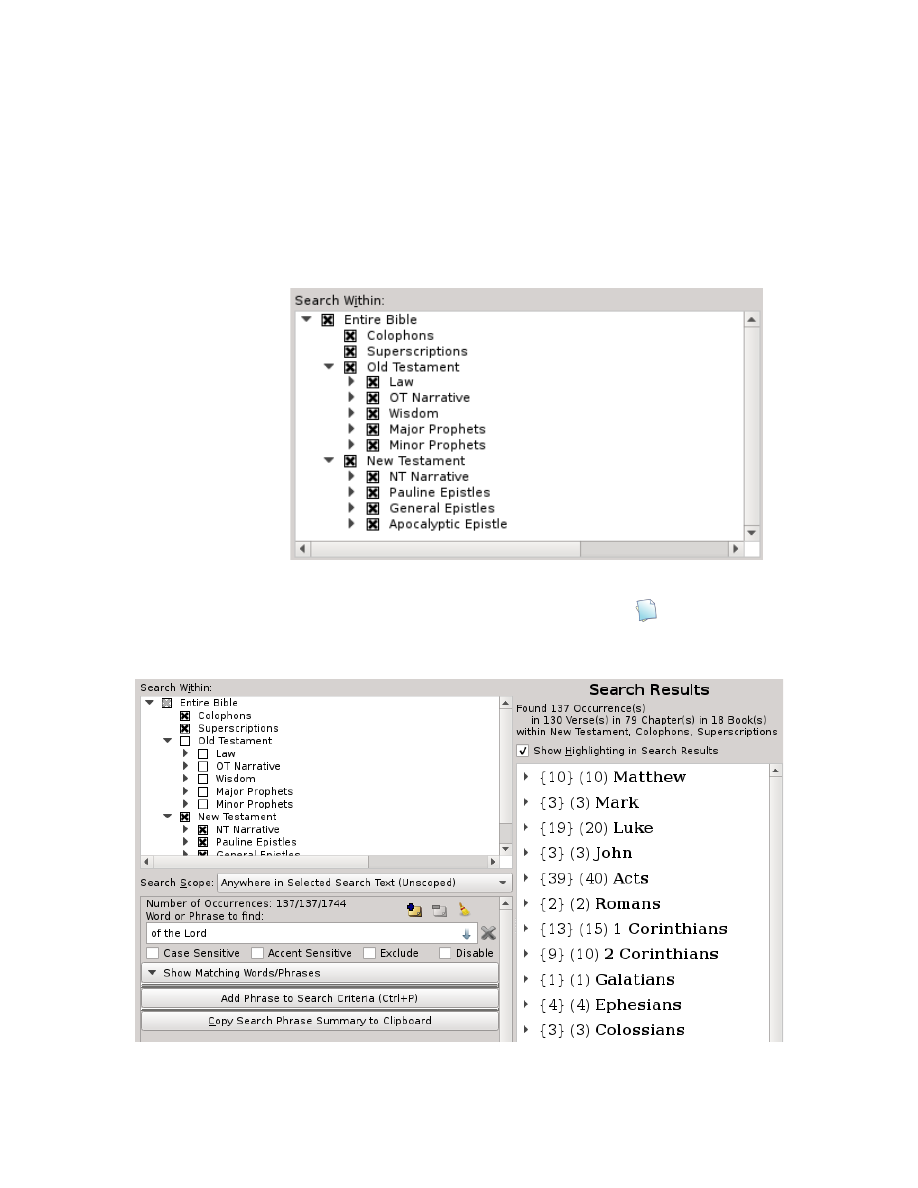
Search Within
All of our search examples thus far have been using the Entire Bible or using the
Entire Bible without the Colophons and Superscriptions selected. But what if
you don't want to search the Entire Bible? King James Pure Bible Search lets
you easily select exactly what text you wish to search by using the Search Within
setting of your Search Spec:
The default for
a New Search
is to select the
Entire Bible.
But you can
select the
desired Search
Text by simply
checking or
unchecking the
desired check
boxes in the
Search Within
tree.
Let's try an example. Start a New Search by either clicking the (
) icon on the
Main Tool Bar or select New Search from the File Menu. Then, uncheck the
check box next to Old Testament. In your Search Phrase, enter: “of the Lord”:
48