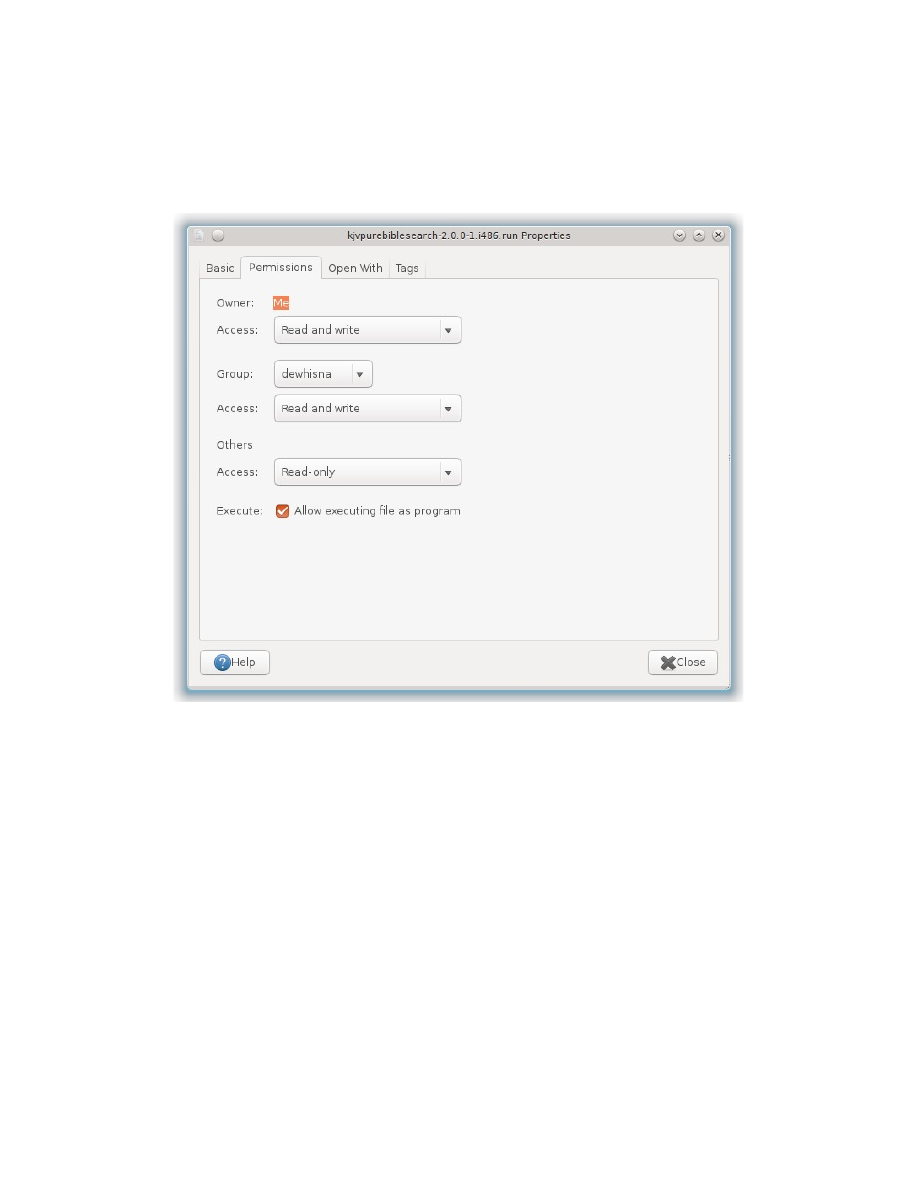
Right-click the file, and locate the File Permissions and set it to be executable by
checking the “Allow executing file as program” check box or whatever your File
Manager uses for enabling execute permission:
And then close the Properties window and double-click the downloaded package
to run the installer.
Alternatively, setting the permissions and launching the program can also be done
from the command-line:
chmod 775 <Filename-of-Downloaded-File>
./<Filename-of-Downloaded-File>
For example:
chmod 775 kjvpurebiblesearch-3.0.0-1.i486.run
./kjvpurebiblesearch-3.0.0-1.i486.run
Don't forget that the Tab-key can be used in most Linux shells to help auto-
complete what you have typed after you've entered the first couple of letters.
21