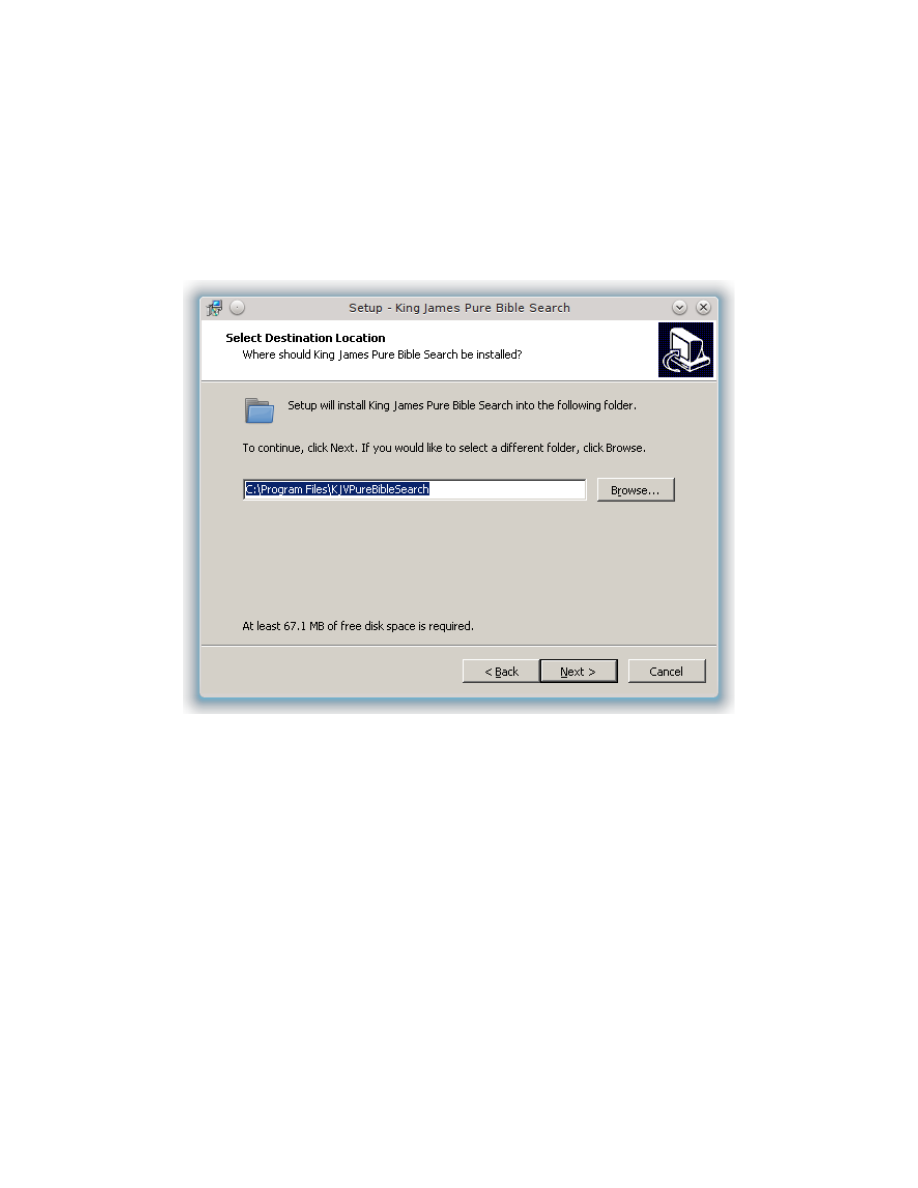
The license you are presented will be the standard GNU General Public License for
free software. The term ‘free’ refers to your free uninhibited ability to access and
obtain this software in its exact original form, and your freedom to copy and
share it with others, not necessarily that it was obtained ‘for free’, as reasonable
fees may be charged to recover distribution costs.
Read through the license agreement. Clicking the ‘accept’ radio button will
enable you to click ‘Next’...
The default location for installation, in the system ‘Program Files’ folder, will be
displayed. Note that if you are running on a 64-Bit version of Windows, this
folder will be listed as: “C:\Program Files (x86)\KJVPureBibleSearch”, with an
“(x86)” in the path.
If you wish to install the application to a different location, enter the desired path
or click ‘Browse’ and navigate to the desired location. After selecting the
installation path, click ‘Next’ and proceed to specifying the folder in the system
Start Menu to install application shortcuts...
15