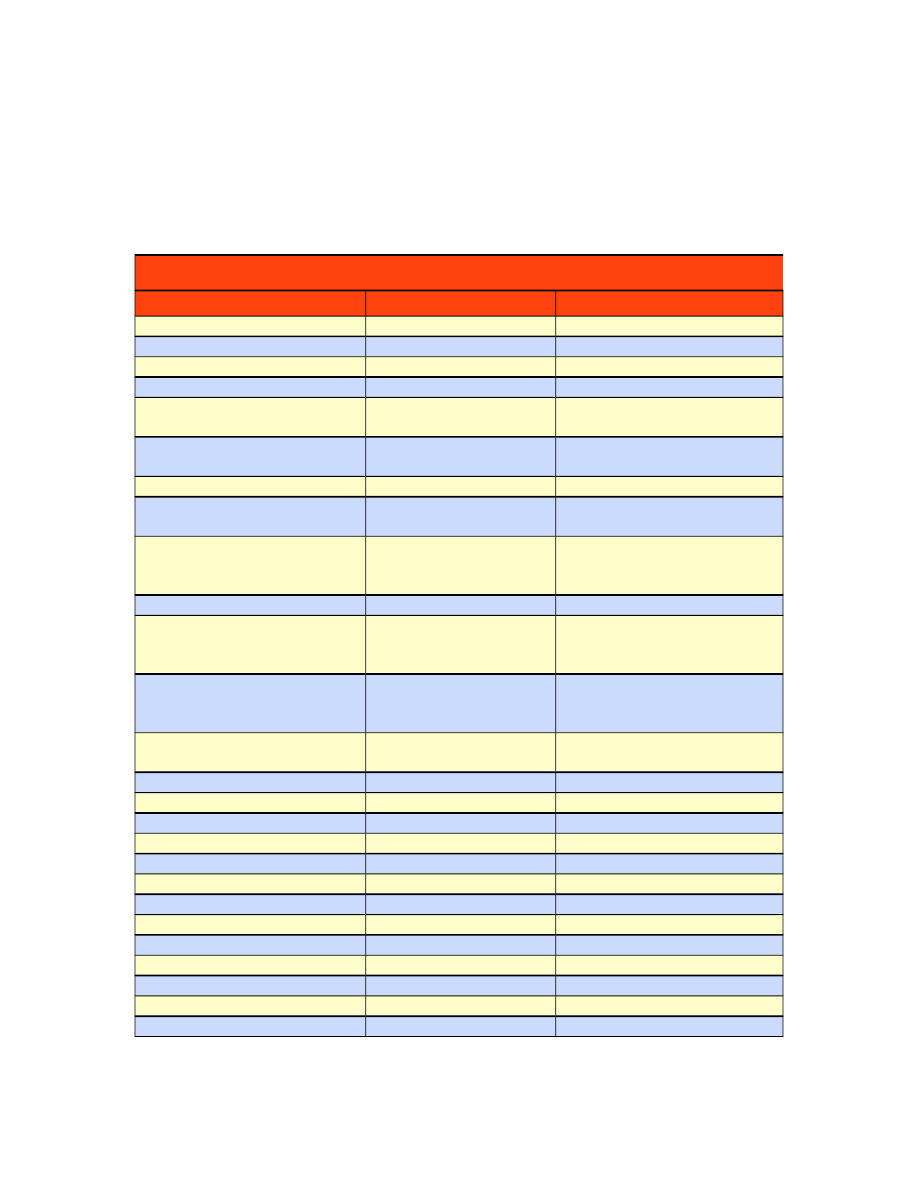
Special Shortcut Keys (for Windows and Linux)
The following list shows all of the available shortcut keys and their function based
on the specified context(s), if it’s context sensitive, when running in Windows or
Linux:
Windows/Linux Keyboard Shortcuts
Function
Shortcut Key
Context
Clear Search Phrases
Ctrl-E or Ctrl-Shift-E
Anywhere
Load Search File
Ctrl-O
Anywhere
Save Search File
Ctrl-S
Anywhere
Exit
Ctrl-Q
Anywhere
Cut
Ctrl-X
Search Phrase Editor with
text selected
Copy
Ctrl-C
Search Phrase Editor with
text selected
Paste
Ctrl-V
Search Phrase Editor
Delete
Del
Search Phrase Editor with
text selected
Select All
Ctrl-A
Search Phrase Editor
Search Results List/Tree
Scripture Browser
New Search Phrase
Ctrl-P
Anywhere
View Details
Ctrl-D
Search Results List/Tree
Scripture Browser
Passage Navigator
Passage Navigator
Ctrl-G
Anywhere, but starting
reference depends on active
cursor focus location
Navigate to Beginning of
Bible
Alt-Home
Anywhere
Navigate to Ending of Bible Alt-End
Anywhere
Navigate Book Backward
Ctrl-PgUp
Anywhere
Navigate Book Forward
Ctrl-PgDn
Anywhere
Navigate Chapter Backward Alt-PgUp
Anywhere
Navigate Chapter Forward
Alt-PgDn
Anywhere
Navigate History Backward Alt-Left
Anywhere
Navigate History Forward
Alt-Right
Anywhere
Navigate History Home
Alt-Up
Anywhere
Navigate History Clear
Ctrl-Shift-Del
Anywhere
Refresh Browser
F5
Anywhere
Goto PureBibleSearch.com
F2
Anywhere
About Dialog
F1
Anywhere
Help
Shift-F1
Anywhere
148