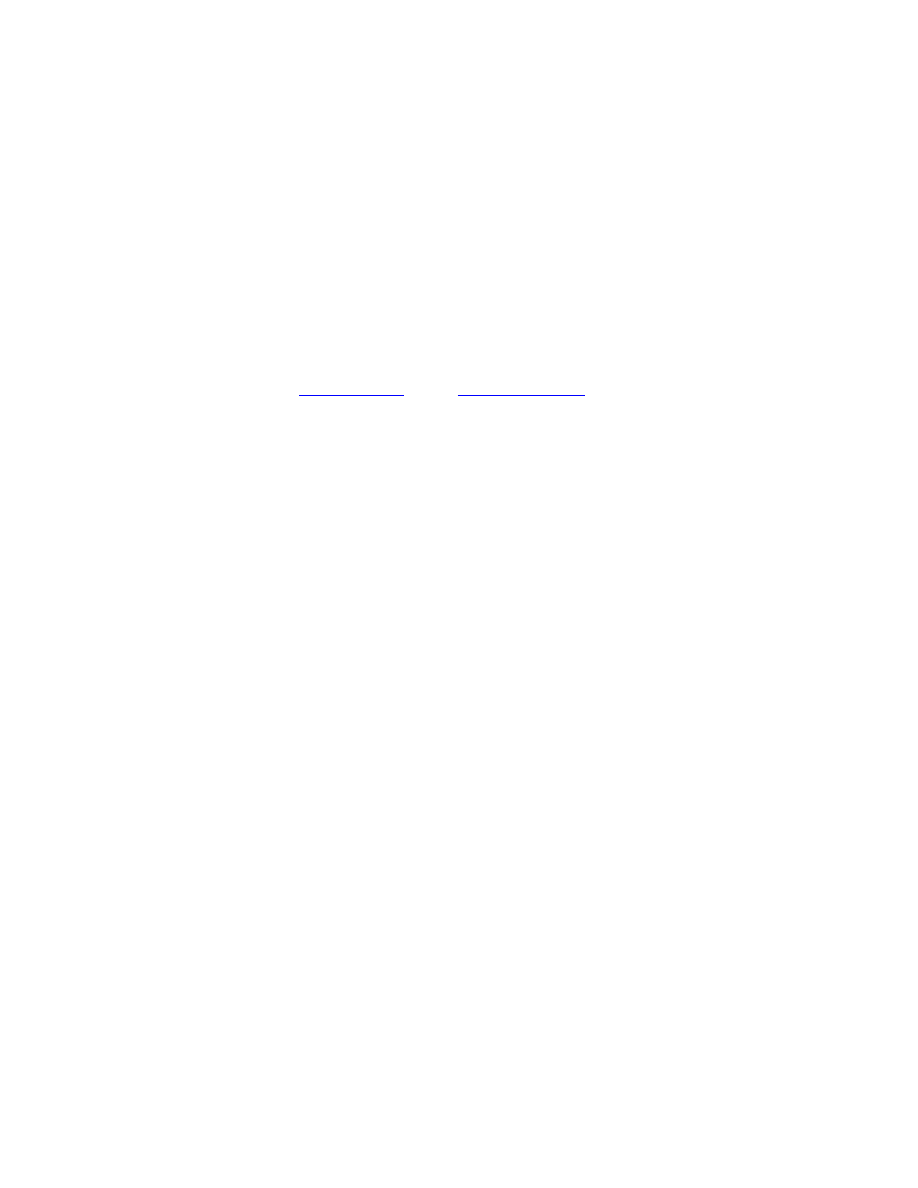
(Psalms 103:1-2) "Bless the Lord, O my soul: and all
that is within me, bless his holy name. {2} Bless the
L
ORD
, O my soul, and forget not all his benefits:"
Note that you don’t have to actually select the entire verse when using this special
copy mode, only part of the desired verse(s). Since you are “copying as verses”,
the program knows that you want to copy whole verses and so selecting any word
or letter from a verse will copy that entire verse. It also handles copying across
Book and Chapter boundaries. Use the Status Bar as a guide to show you exactly
what you have selected.
You can also configure the specific formatting delimiters, abbreviations, bold-
facing, etc, using the
in the
Copy as Verses (plain)
“Copy as Verses (plain)” is identical to “Copy as Verses” except that font
formatting, like Font Size changes, color, italics, etc, is removed. For example
(with the same text as shown for “Copy as Verses” to illustrate):
(Psalms 103:1-2) "Bless the Lord, O my soul: and all that is within me, bless
his holy name. {2} Bless the LORD, O my soul, and forget not all his
benefits:"
Copy Reference Details
“Copy Reference Details” for the Scripture Browser is similar to “Copy Reference
Details” of the Search Results Pane, but here, the details will be applied to either
the current word, if you don’t have any text selected, or to the selected text if you
do have text selected. With the first two verses of Psalm 103 selected, we get the
following:
Phrase: "Bless the LORD O my soul and ..."
Psalms 103:1 [1] - Psalms 103:2 [12] (28 Words)
Book:
19 of 66 of Bible
19 of 39 of Old Testament
Chapter:
581 of 1189 of Bible
581 of 929 of Old Testament
103 of 150 of Psalms
Verse:
15551 of 31102 of Bible
15551 of 23145 of Old Testament
1611 of 2461 of Psalms
1 of 22 of Psalms 103
140