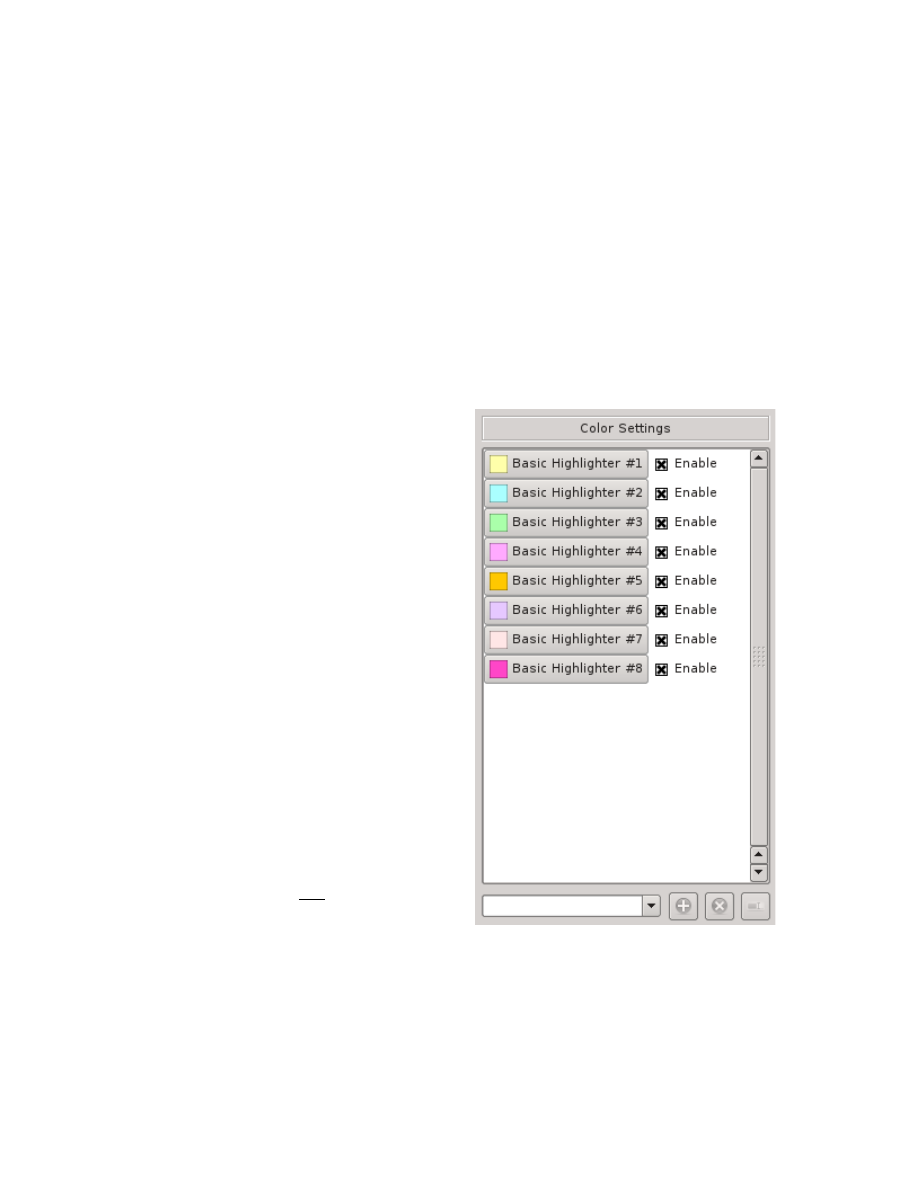
compatible with all platforms, themes, and styles that works with all colors is
impossible.
Also note that you can Enable/Disable the specialized colorization of the Words of
Jesus. Unlike the individual Highlighter Colors, where the enable/disable state is
separately tracked, the disabled mode for the color for the Words of Jesus is
implemented internally by setting it to an invalid or unselected color. This means
that when you re-enable it, it will return to the default “red” color until you select
a different color for it, and not back to the color previously selected. Therefore,
you should note its current color before disabling it, should you wish to set it back
to the previously selected color.
Adding/Removing/Setting Highlighter Color Definitions
A new King James Notes file will initially
contain eight “Basic Highlighters”
defined. The colors were designed to
look similar to the variety pack
highlighter pens you'd find in your local
stationary or office supply store.
The names of the Highlighters are user
defined and are always shown in the lists
in alphabetical order.
The basic idea was that if you were doing
a particular Bible Study, before you
started the study and before you start
highlighting, then you could create a
Highlighter whose name reflects the
study. In other words, if you were doing
a study on the word “tribulation” or
“tribulations”, you could create a
Highlighter named “Tribulation Study”.
Then, when that Highlighter is enabled
you'd see the text related to your study.
Hint: The Highlighter Definitions are
stored in the King James Notes file as part
of its data. They are not part of the
Persistent Settings of King James Pure
Bible Search.
The reason they are stored separately within the King James Notes file is in
preparation for a future feature that is planned where you will have a Primary
King James Notes file open in Read/Write mode that you are using for taking your
notes and optionally have one or more additional King James Notes files opened in
Read-Only mode, such as a file given to you by another user who wants to share
their notes with you. Otherwise, it would be difficult to manage loading/saving
123