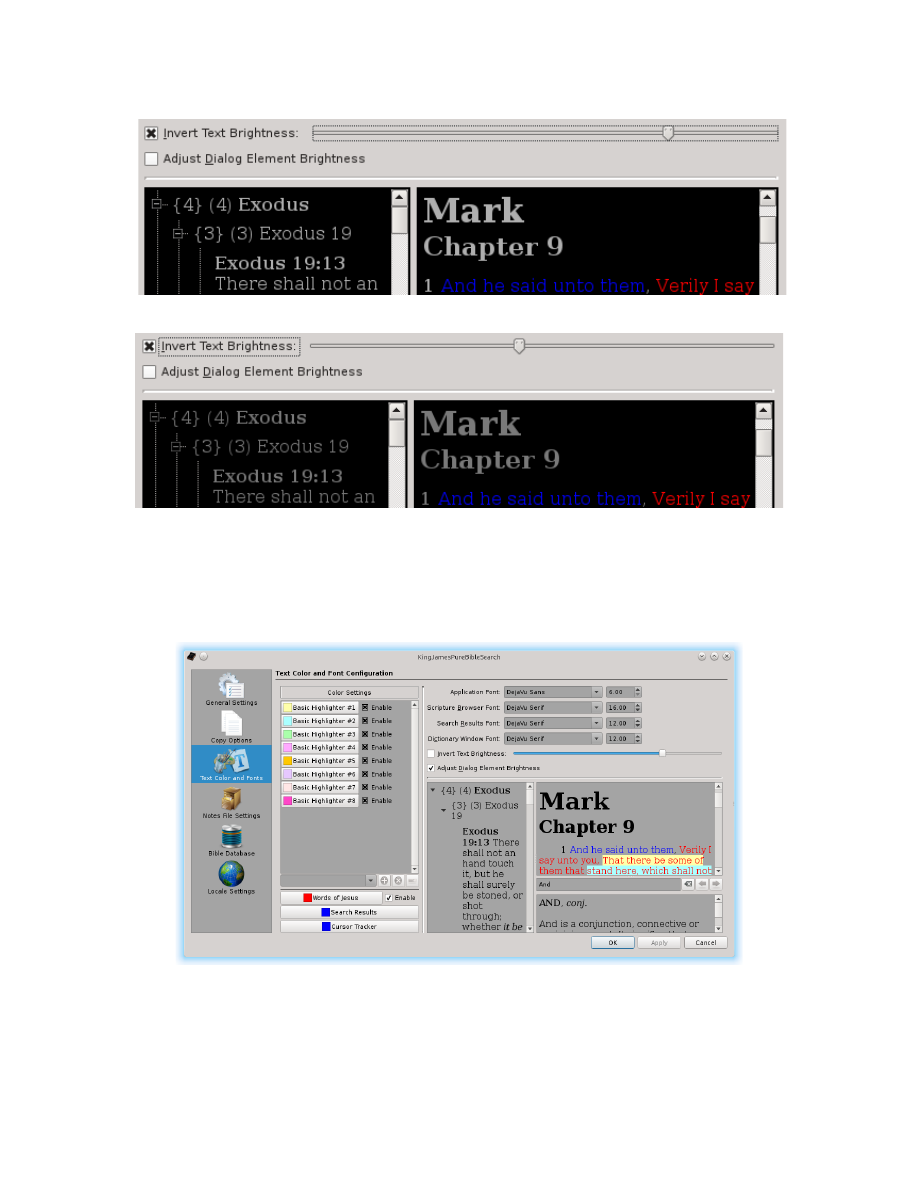
Just adjusting the “Text Brightness” Slider-Bar and/or the “Invert Text
Brightness” check box only changes the Search Results Pane, the Scripture
Browser, and the Dictionary Browser. However, you may wish to adjust the Text
Brightness on all of the dialog elements of King James Pure Bible Search. To do
so, just click the “Adjust Dialog Elements Brightness” check box. As illustrated
here, you'll see that the other dialog elements are also darkened:
These Text Brightness Controls were primarily designed for people who suffer
from Dry-Eye, where bright colors are overpowering and irritating. But they also
allow the program to work better in a dark room by providing a “Night Mode”
effect, keeping it from being so bright in the dark room.
121