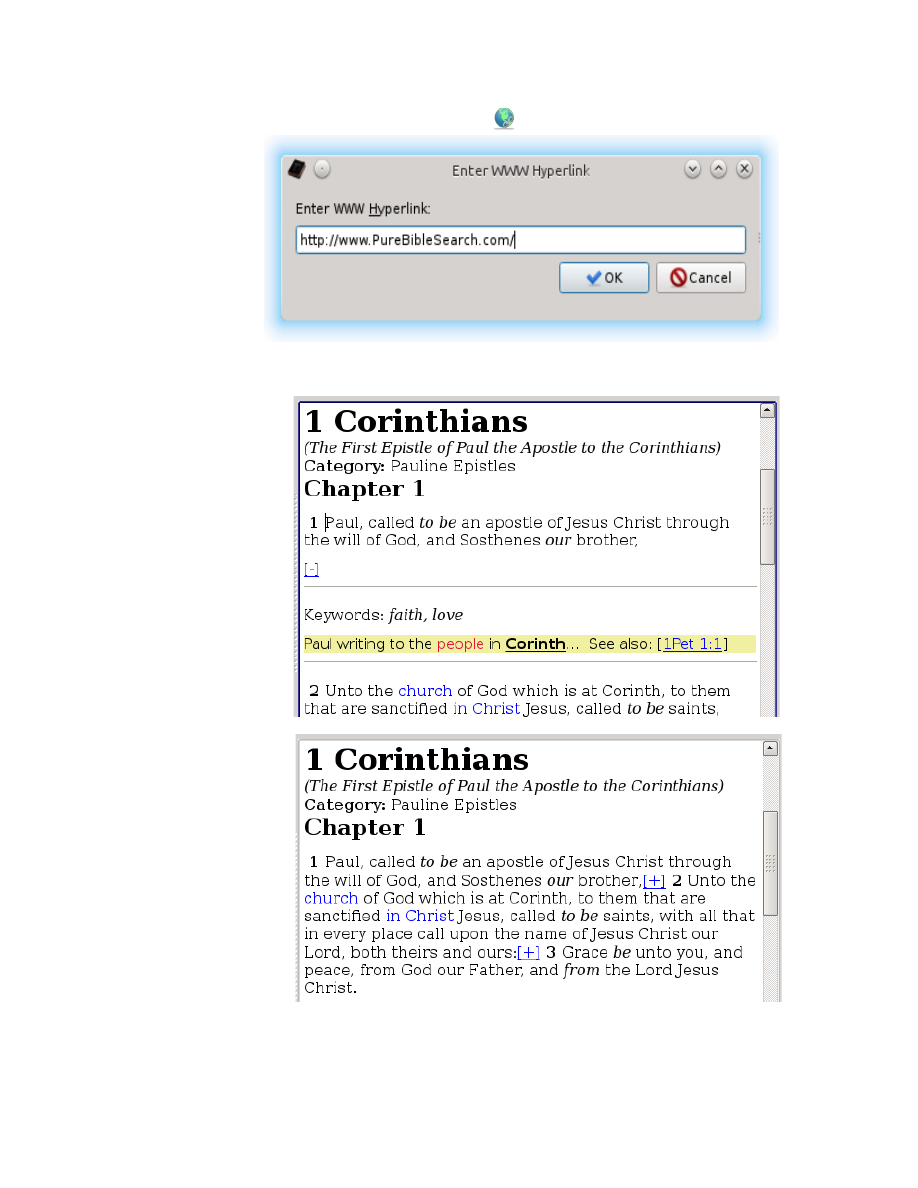
You can use the “Insert WWW Link” Button (
) to insert references to external
HTML and/or
FTP resources.
HTTP, HTTPS,
FTP, FTPS, and
SFTP protocol
URLs are
allowed:
Once you've closed the Note Editor, you'll see your Note appear in the Scripture
Browser:
The Keywords
that you entered
will automatically
be shown above
the note and can
be used in the
Notes View to
filter what is
shown in the
Notes View.
When inserting a
new note, it will
automatically be
expanded and
visible. The “[-]”
anchor indicates a
Note's insertion
position and can
be used to hide
the Note. When
hidden, the “[-]”
will change to a
“[+]”. The “Show
All Notes” and
“Hide All Notes”
menu options let
you quickly show
or hide all notes at
once.
Hint: Notes, because of their colorized background, aren't subject to Text
Brightness settings.
102