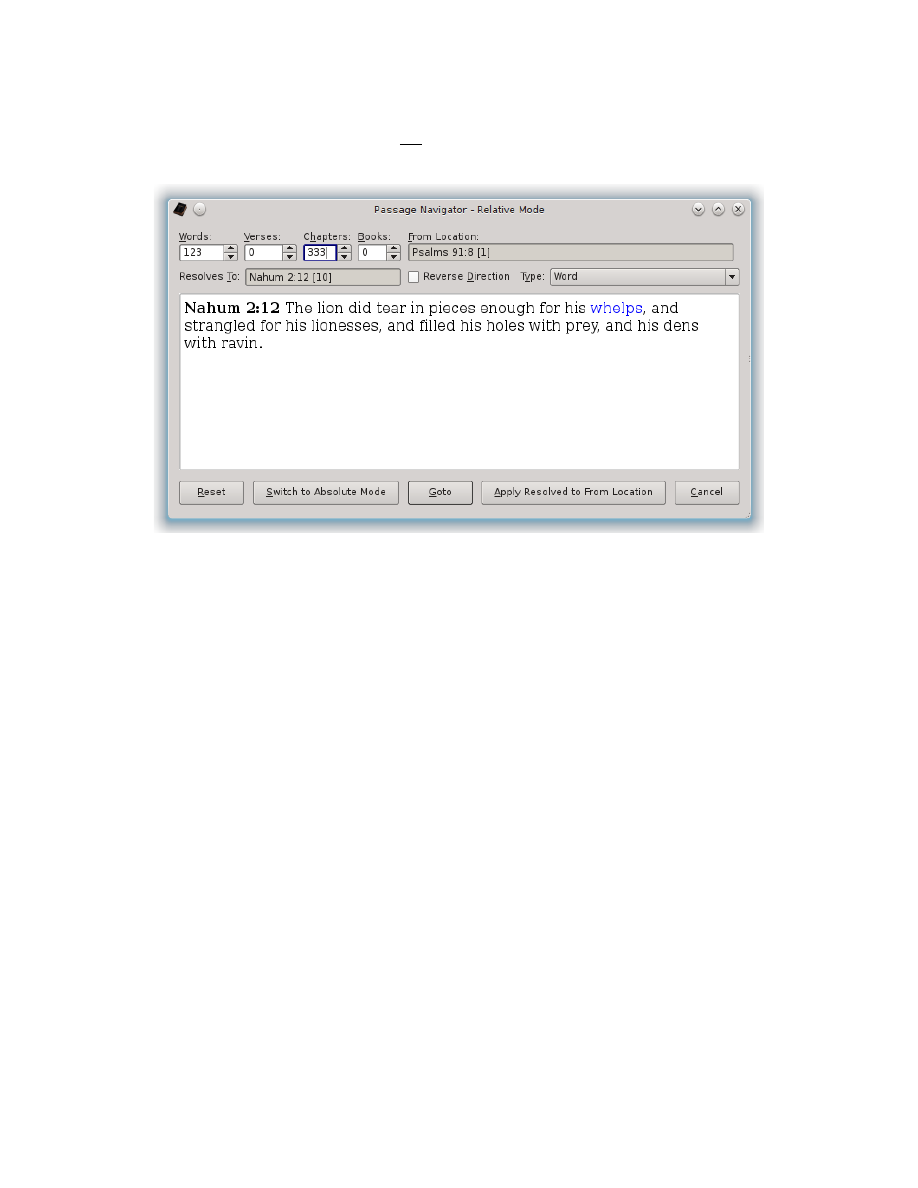
Chapters and 123 Words from this “Psalms 91:8 [1]” location. With the “Reverse
Direction” check box still turned off, enter 123 in the Words spin-box and 333 in
the Chapters spin-box:
This means if you went forward 333 Chapters from “Psalms 91:8 [1]” and then
forward 123 Words from that, you’d end up at “Nahum 2:12 [10]” – or the 10
th
Word of the 12
th
Verse of the 2
nd
Chapter of Nahum.
Note that since Colophons and Superscriptions aren't numbered in the Bible
itself, they are treated by King James Pure Bible Search as “Pseudo-Verses”. As
such, they do not count as verses or words in the Passage Navigator, but do show
up in the general statistics in things like the “View Details...” window. This is why
you aren't seeing the Chapter Superscriptions in Psalms contributing to the
relative passage navigation above.
Absolute Mode Counting vs. Relative Mode Counting
One import thing to remember between Absolute Mode and Relative Mode is that
Absolute is an Absolute Position. It therefore starts counting from zero, or just
outside the entire Bible and counts inward to reach the desired number of counts.
Relative, however, starts on a specific reference and begins counting from there.
To illustrate this difference between Absolute Mode and Relative Mode, let’s refer
back to our Chapter 666 example. Go to Absolute Mode and enter “1, 1, 666, 1,
Entire Bible”:
84