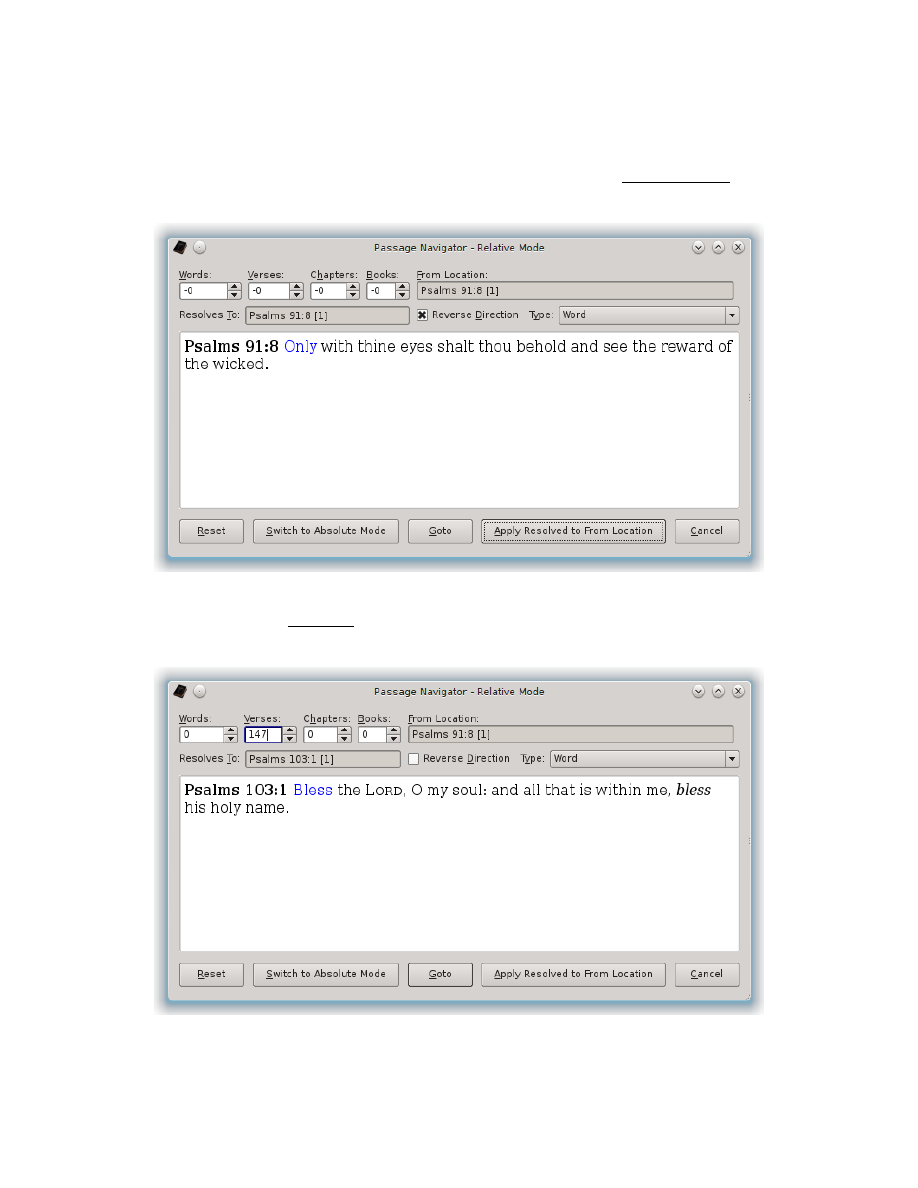
But suppose instead you want to count from this newly calculated location. Just
click the “Apply Resolved to From Location” button and it will copy the “Psalms
91:8 [1]” to the “From Location”, in this example. And it will automatically
“Reset” the counts back to 0:
If you want to confirm that you really are 147 Verses prior to the original “Psalms
103:1 [1]” location, uncheck the “Reverse Direction” check box and enter 147 in
the Verses spin-box:
No surprise, you find that indeed 147 verses forward from Psalm 91:8 would put
you back to Psalm 103:1. But now suppose you want to count Forward 333
83