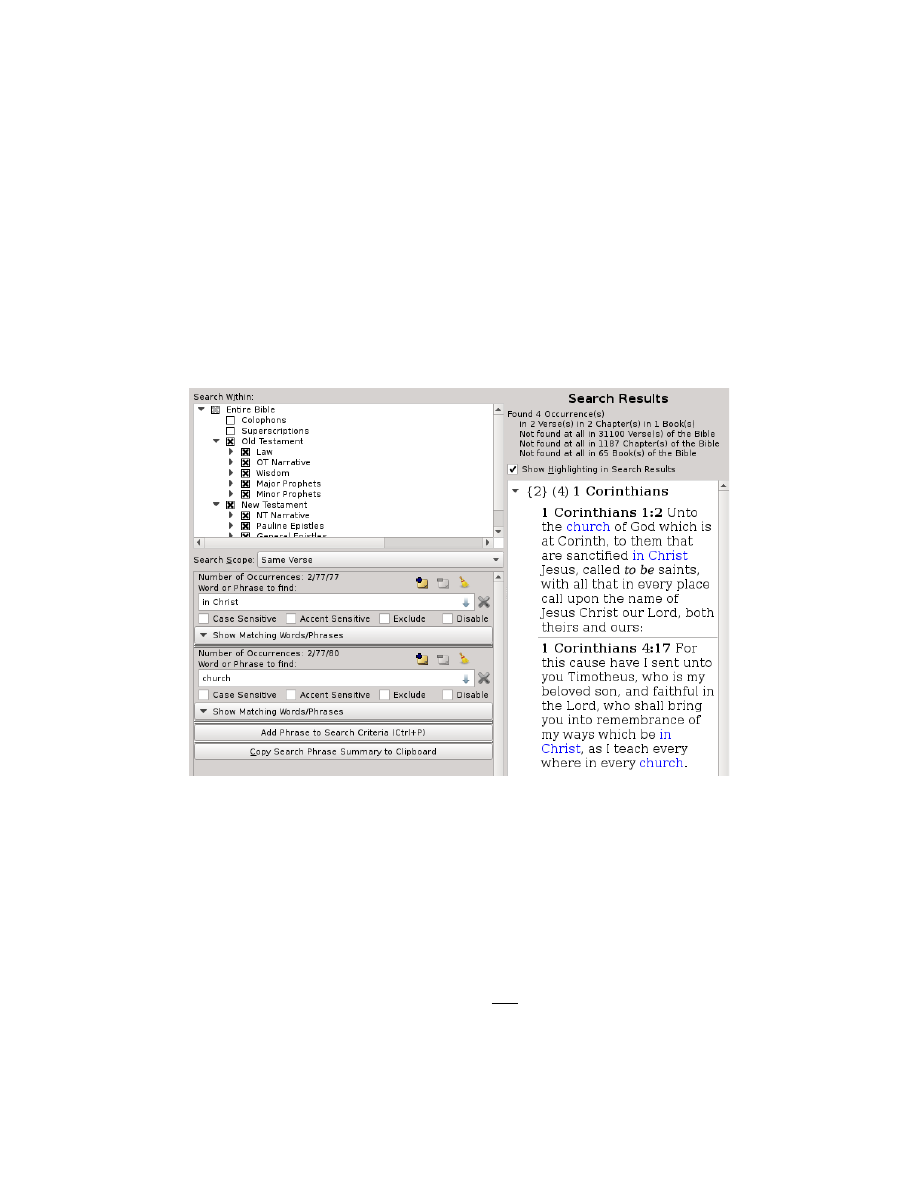
Search Scope
To see words or phrases appearing within certain proximity of each other, we use
the Search Scope setting. Initially, the Search Scope is set to “Anywhere in
Selected Search Text (Unscoped)”. And the initial Search Within (or “Selected
Search Text”) is set to the “Entire Bible”. That means that all of the phrases will
contribute to the overall Search Results when found anywhere in the Entire Bible
– in other words, it’s every occurrence of every phrase.
In the current example, with searching for the phrase “in Christ” and the phrase
“church” found together in the “Old Testament” or “New Testament”, there are
77 occurrences of each, or 154 total. But what if we want to see only where they
appear together in the same verse? Just change the Search Scope to “Same Verse”:
Aha, now of the 154 Phrase Occurrences found in the 150 verses, we’ve found that
four of the Phrase Occurrences are found together, twice each in the same two
verses of the 150 verses.
And if we individually enable/disable each phrase, you'll find that “in Christ” is
found in 76 verses, meaning that one verse (1 Corinthians 4:15) contains two
occurrences. And similarly “church” is found in 76 verses, meaning that one
verse (Matthew 18:17) contains two occurrences.
Hint: This brings up a good point to remember – the word “Occurrence” is the
occurrence of any one of our Search Phrases, not an occurrence of where they are
all found together. To find which verses where they appear together, look at the
Verse count – and likewise for the Chapter and Book counts.
42