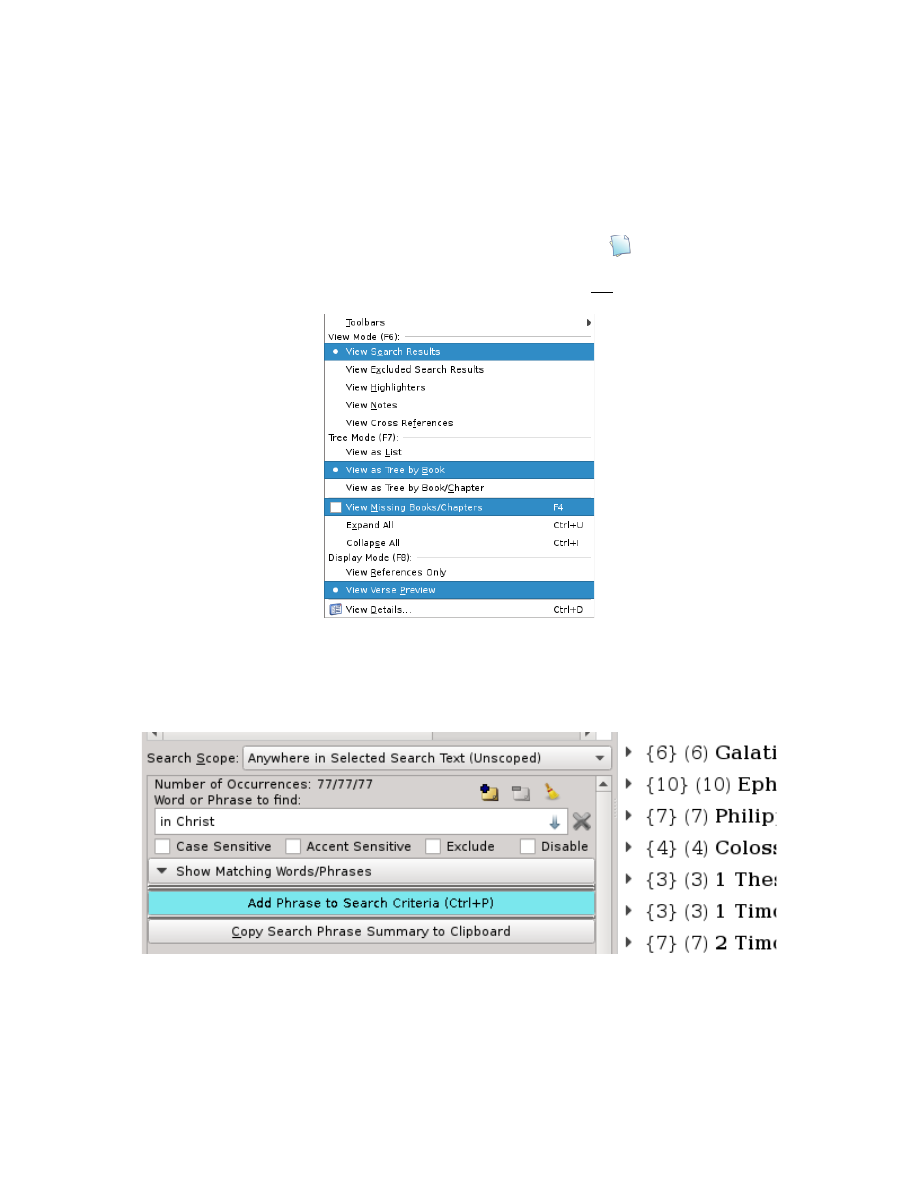
Multi-Phrase Search
Now that you’ve gotten your feet wet doing several simple single phrase, even
single word, searches, let’s try simultaneously searching multiple phrases.
Start a New Search by either clicking the ‘blank paper’ icon (
) on the Main Tool
Bar or select “New Search” in the File Menu. Set your Search Results View to
View as Tree by Book and View Verse Preview and turn off View Missing
Books/Chapters in the View Menu:
And uncheck the “Superscriptions” and “Colophons” entries in the Search Within
Tree.
For your first Search Phrase, enter: “in Christ”:
To add your second Search Phrase, either click on the Add Phrase to Search
Criteria button beneath the Search Phrase, highlighted in a blue-green color in the
above screen shot, or press Ctrl-P [Command-P].
40