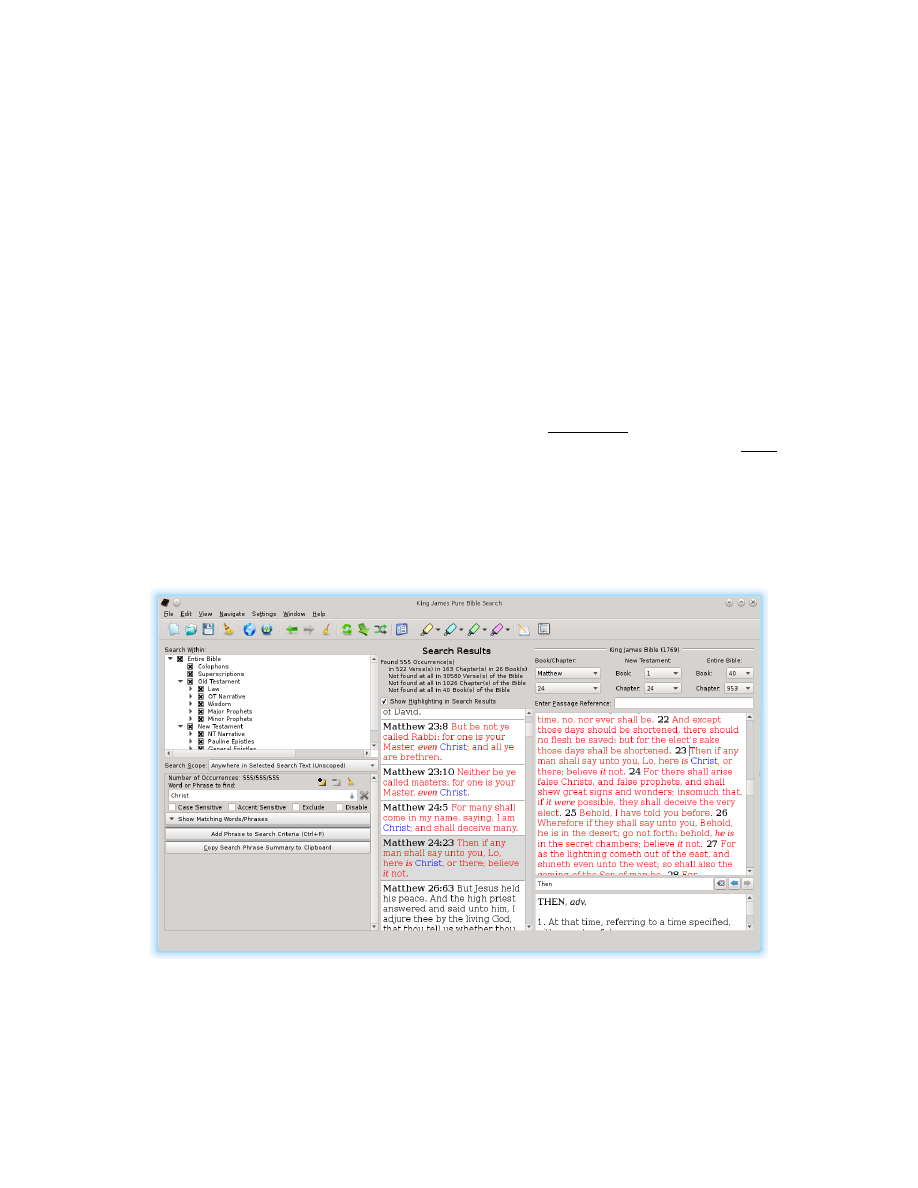
Hint: Each and every word entry in the drop list is considered a separate unique
word and will have its own count and doesn't overlap with the results of any other
word in the list, even if the only difference is a simple apostrophe.
If you wanted to include all of those words, you could enter “Christ*” and you’ll
find 576 occurrences: 555 for “Christ”, 16 for “Christ’s”, 2 for “Christs”, 2 for
“Christian”, and 1 for “Christians”, for a total of 576.
If you want to search for “Christ” or “Christs”, but not “Christ’s” or the other
words, you can enter “Christ | Christs” to search for either “Christ” OR
“Christs”. Or, you could also create a second Search Phrase, as will be explained
later, and enter “Christ” for one phrase and “Christs” for the other.
The difference between the two methods will be important on more complex
searches if you want them to count as a single entity for the Search Scope or if you
want them to be counted separately. In other words, if you set the Search Scope to
“Same Verse”, if you used “Christ | Christs” then if either one is found in a verse,
it would count as a result, but if they were two separate Search Phrases, then both
would have to be found in the “Same Verse” in order to be counted.
As you can see for this simple first search example, the Search Results Pane is now
updated and shows all of the 555 locations where “Christ” was found in the Entire
Bible. You can scroll through this list, select verses to copy, or double-click or
press ‘enter’ on a verse to navigate to that verse in the Scripture Browser:
30