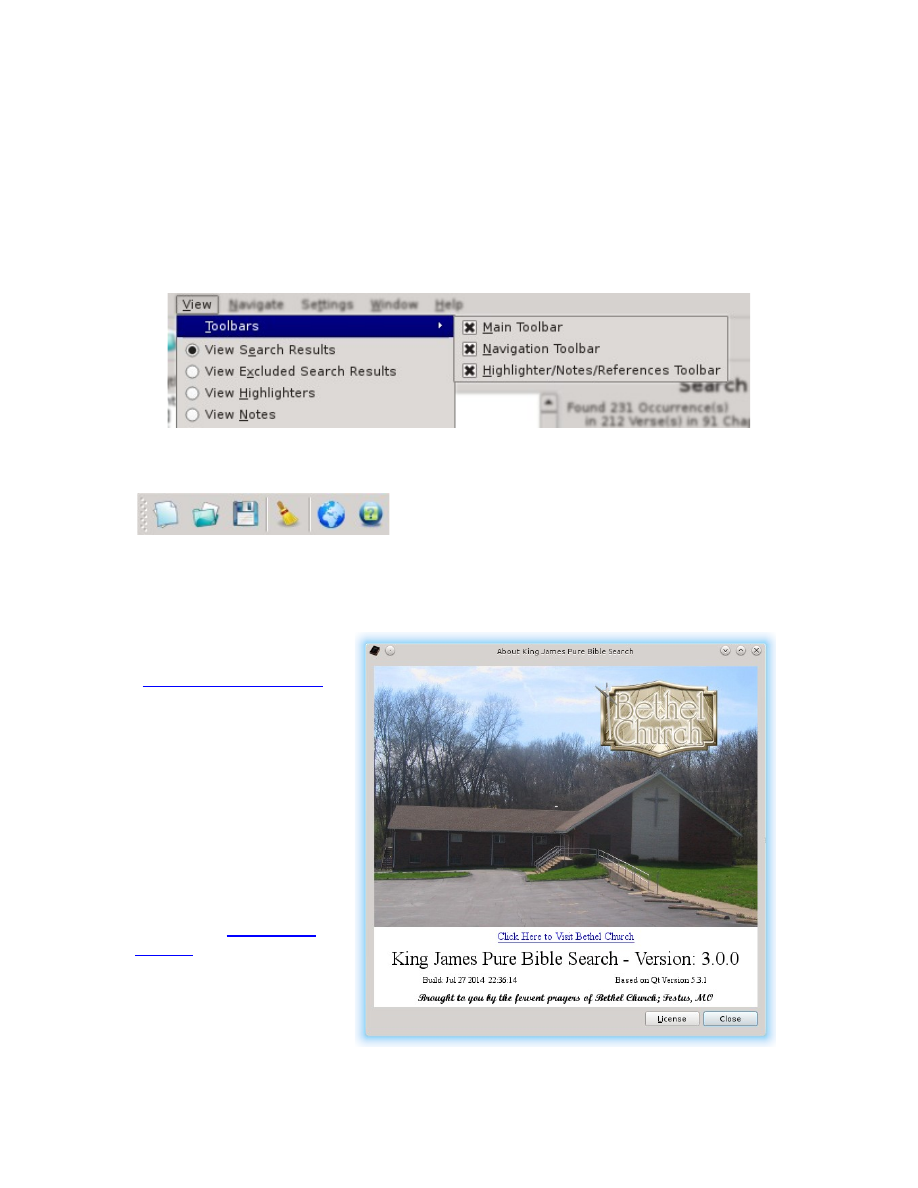
The Tool Bars
King James Pure Bible Search has three different Tool Bars: the Main Tool Bar,
the Navigation Tool Bar, and the Highlighters/Notes/References Tool Bar. All three
are moveable and can be undocked and/or floating or can be docked on any of the
four sides of the Search Window.
Each Tool Bar can be enabled or disabled through the “Toolbars” options on the
View Menu or by right-clicking inside the Menu Area:
Main Tool Bar
The first group of icons are from the File Menu and are “New Search”, “Load
Search File”, “Save Search File”, and “Clear Search Phrases” in the order that
they are given and should be familiar from their descriptions elsewhere in this
document.
The next to last icon is the
shortcut icon (or F2 Key).
The last icon is the
“About…” icon from the
Help Menu (or the
Application's Menu on
the Mac). It tells you
important things like the
version and build details
of King James Pure Bible
Search that you are
running and helps you
146