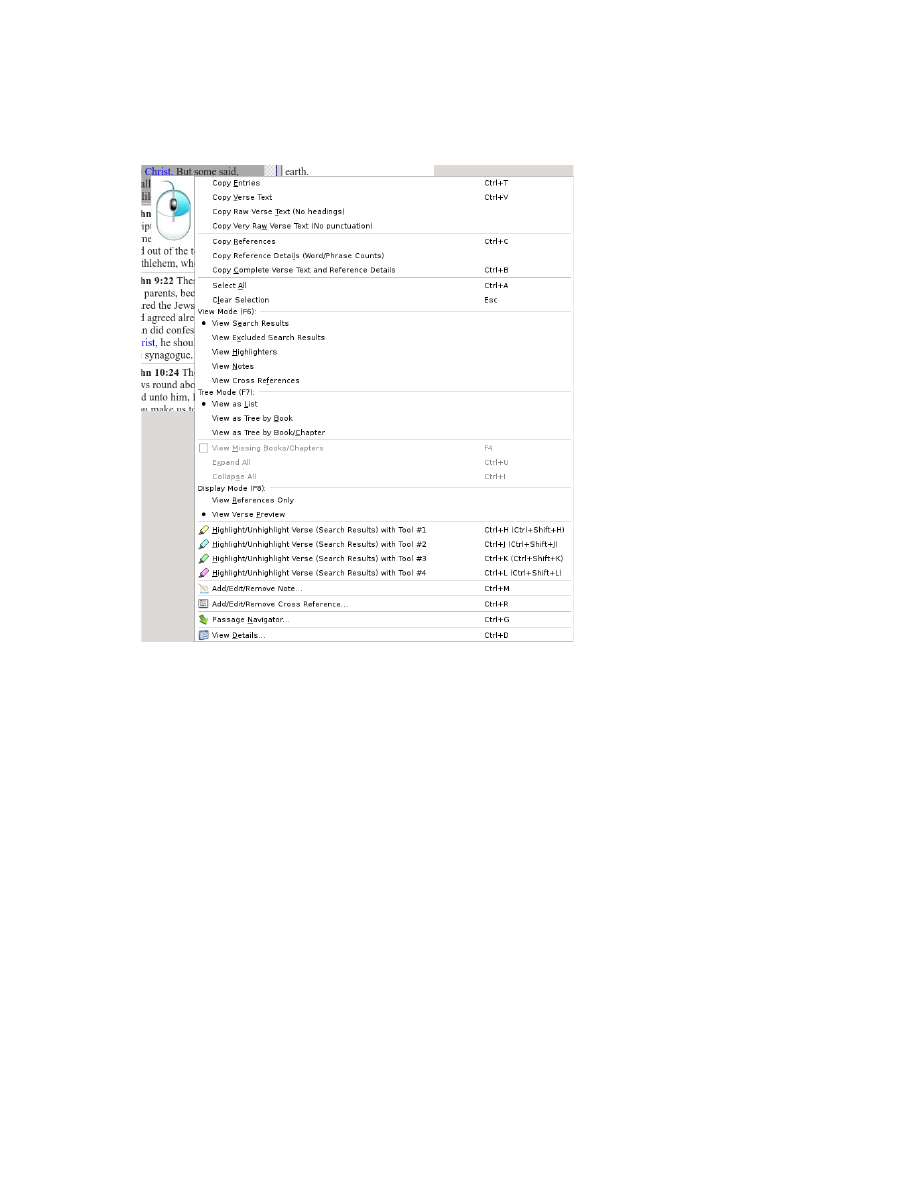
Right-click/Context menu (gives related View options as well as Edit options):
The first four Copy
options copy the text for
the currently selected
verses. “Copy Entries”
copies it exactly as
rendered on the screen,
including notes and
other text, depending on
what mode you are in.
This is always used for
drag-and-drop. “Copy
Verse Text” copies just
the verse text for the
selected entries, which
may be the same as
“Copy Entries”,
depending on what
mode you are in. “Copy
Raw Verse Text” copies
the same verse text, but
copies it as plain text
(without colorized
highlighting, italics, etc)
and without the
Reference Headings, but
with the punctuation
still intact. And “Copy Very Raw Verse Text” copies the same text, but eliminates
punctuation as well, which is useful if you are building word lists, for example.
Here’s an example of copying “John 1:1” and “John 1:2” from the Search Results
Pane in each of these three modes, when searching for the phrase “In the
beginning”:
Copy Verse Text
John 1:1
In
the
beginning
was the Word, and the Word
was with God, and the Word was God.
John 1:2 The same was
in
the
beginning
with God.
Copy Raw Verse Text
In the beginning was the Word, and the Word was with God, and the Word was
God.
The same was in the beginning with God.
133