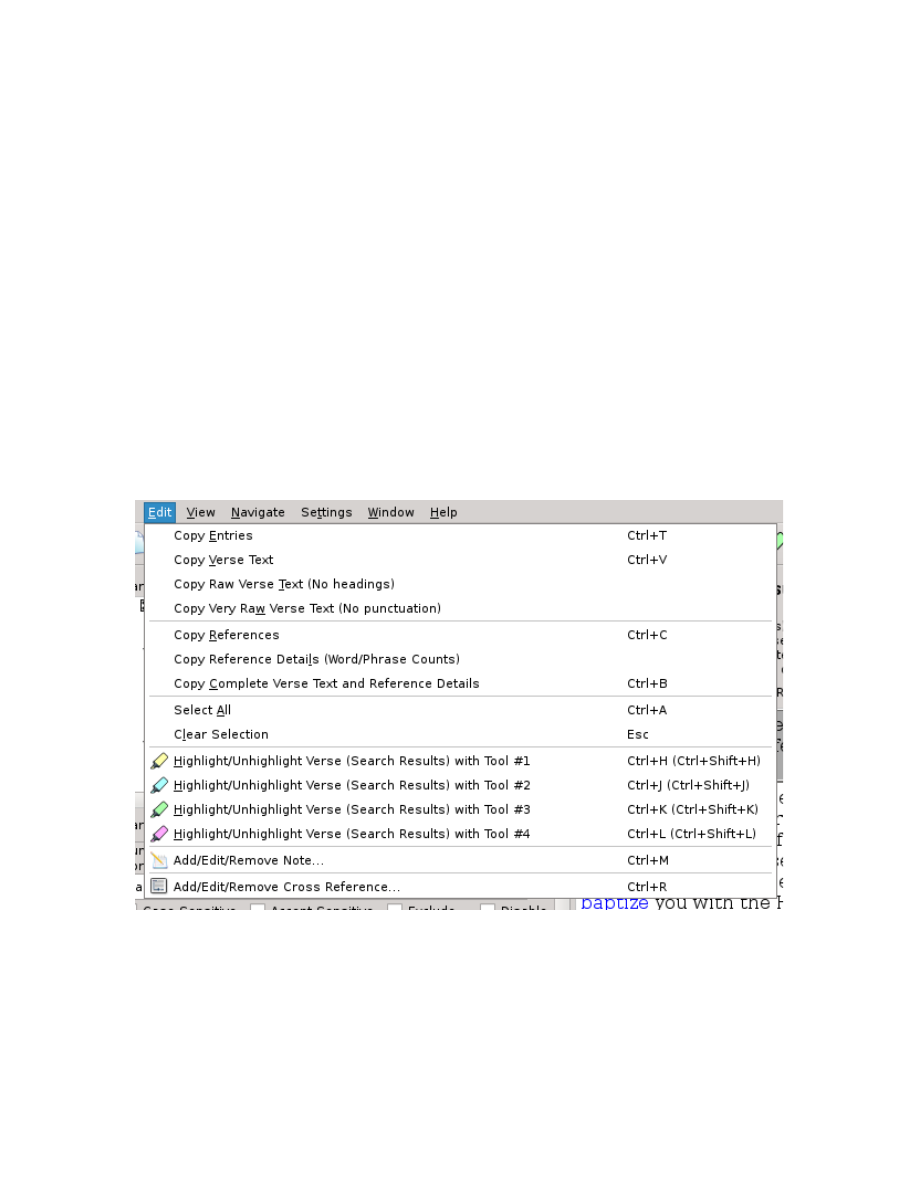
Search Results Edit Menu
When the Search Results List/Tree View is active, the Edit Menu changes to
support the selected Search Results. Note that you can have more than one verse
from the Search Results selected at a time.
To select more than one, use the Shift and/or Control [Alt] keys while clicking the
desired Search Result with the mouse. The Control [Alt] key lets you add or
remove a single verse from the selection. The Shift key, however, selects all of the
verses between the currently active verse (indicated by the square box around the
verse) and the verse at the point you click.
When you select items on the Edit Menu (or the corresponding items on the right-
click/Context menu), the item selected from the menu applies to all items
currently selected in the Search Results Pane. In other words, when you select
“Copy Verse Text”, the verse text for all of the selected verses are copied, not just
the Current Index.
Search Results Edit Menu:
132