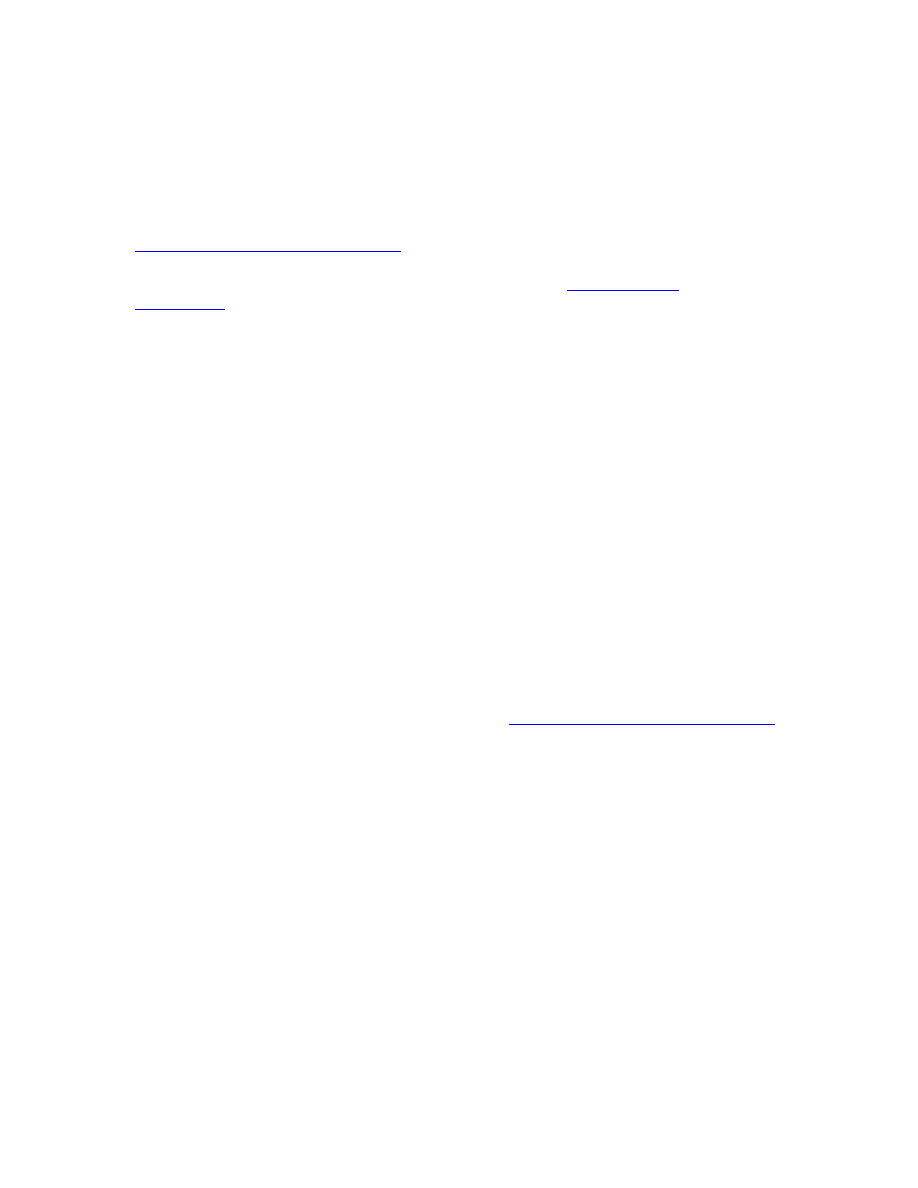
Obtaining the Installer
First obtain the installer for your system. All installers, for all platforms and
operating systems, can be downloaded from:
http://www.PureBibleSearch.com/
or by requesting it on CD/DVD or via email from either
Installation on Windows
With the installer downloaded to your local hard drive, or from the distribution
CD or DVD, double-click the executable file to run the installer. You need to have
Administrator Access Rights on your computer in order to install applications.
When you launch the installer, Windows may prompt you for confirmation
and/or require you to login with Administrator credentials in order to continue
the installation process. Follow the prompts and confirm that you wish to install
the King James Pure Bible Search software.
Note that due to the high cost of certifying an installer for Windows, the
installation package itself hasn't been digitally signed. As a result, Windows will
complain that it can't verify the authenticity of the program. This is normal. Do
not panic.
If you wish to verify that your copy of the installer is legitimate and isn't
corrupted, either accidentally or intentionally, you can verify it using the
MD5SUM checksums on the download page at:
http://www.PureBibleSearch.com/
To verify the MD5SUM checksum, search the Internet for “md5sum utilities for
Windows”, follow their instructions, and verify that the computed checksum
number matches the value posted on the download webpage.
Since certifying an application only makes the warning Windows issues a little
less scary looking and doesn't totally eliminate it, as it will still prompt you about
installation and using Administrator Access Rights, it was decided that the money
that would be wasted on registering and certifying the installer would be better
spent on program distribution.
13