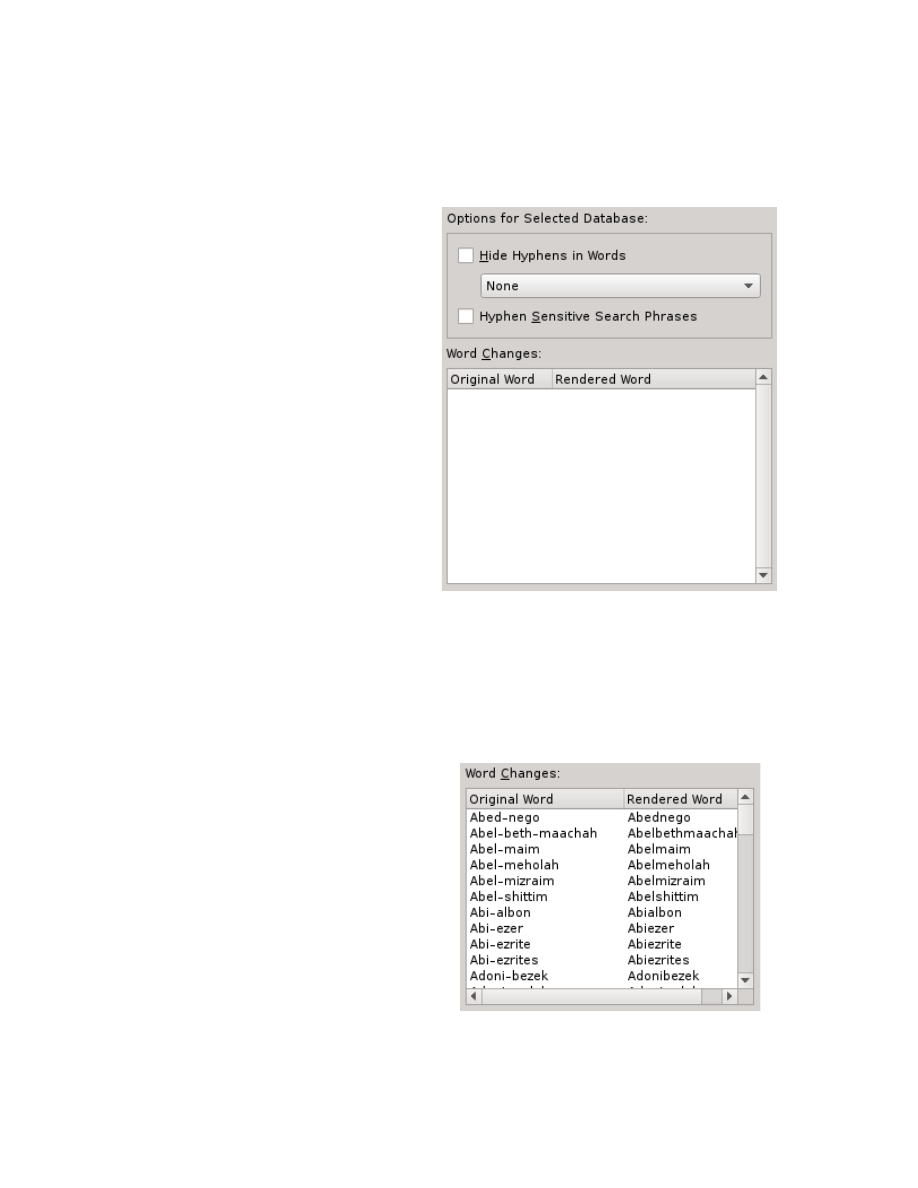
You can also set the primary database you wish to use by selecting it in the
“Initial Bible Database” drop list. If you select a different database there, it will
automatically be loaded and checked in the list and cannot be unchecked unless
you pick a different “Initial Bible Database”.
In addition to loading databases
and selecting the primary or initial
database, you can configure some
basic rendering and search options
for each Bible Database. These
options are visible to the right of
the list of available databases.
This is primarily whether or not
hyphens in words will be rendered
or not. Depending on the
particular Bible Database selected,
the database may have Proper
Places or Names rendered with
hyphens showing the separate
original words the name derived
from, for example: “Beth-el” or
“Ramoth-gilead”.
Also, some of the Ordinary Words
that are compound words derived
from the original language are hyphenated, like “God-ward” or “joint-heirs”.
The 1769 King James Bible that King James Pure Bible Search uses has hyphens
for both categories, whereas the Pure Cambridge Edition doesn't use them for
the Places/Names and only uses them for the Ordinary Words.
But, you have the option here to render these names without the hyphens if you
wish, by selecting the types of words
you want to hide the hyphens for in
the drop list. Your choices are:
“None”, “Places/Names”, “Ordinary
Words”, or “Both”. The default is
“None”, which preserves the database
as-is. You can also select “Hyphen
Sensitive Search Phrases” if you
want the Search Phrases to require
that you enter the hyphen in order to
match. This works a lot like Case
Sensitivity.
When you select hyphens to be
hidden, the “Word Changes” list will
show which words will be affected.
129