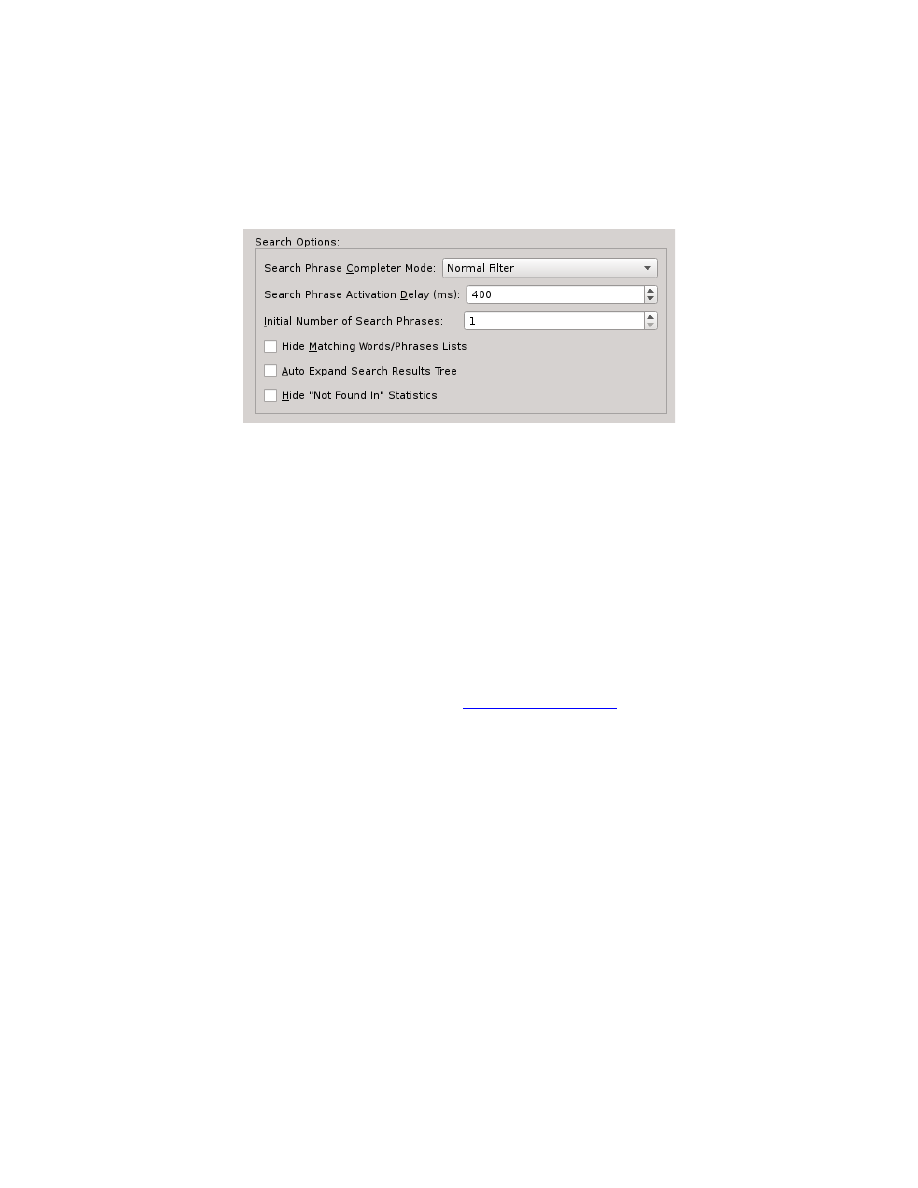
The General Settings has three subsets of options: Search Options, Browser Options,
and Dictionary Options.
Search Options
The Search Options allow you to set how the Search Phrase Editors behave:
The “Search Phrase Completer Mode” lets you control how the Drop Down
Completer List of next available words functions. Three modes are supported:
Normal Filter, SoundEx Filter, and Unfiltered.
The Normal Filter mode matches the initial letters of a word, and filters out
remaining words that don't begin with the letters typed thus far. For example, if
you start typing “Christ”. When you have “Chri” entered, you'll see Christ,
Christ's, Christian, Christians, and Christs in the drop list. In other words, you'll
see words beginning with “Chri”, as long as that particular word can be one of the
next available words for the phrase you are typing.
In SoundEx Filter mode, the Drop Down Completer List will show words from the
available words for the phrase you are typing that might possibly sound like the
word you are trying to type, based on the
. Using the same
example, when you've entered “Chri” on a new Search Phrase, you'll see things
like: care, Careah, carry, Carry, cheer, Christ, Christ's, Christian, Christians,
Christs, cor, Core, crew, crow, cry, Cry, and cure, as these words all compute to
the same SoundEx Value as “Chri” in the for the default SoundEx Mode in the
English language.
The Unfiltered mode doesn't remove any words from the Drop Down Completer
List based on what you've typed. The list will still only show the possible next
available words for the Search Phrase you are entering, but all of the words for
that position will be listed and not removed based on what you are typing. This
mode is the slowest of the three modes, particularly for the initial word in the
Search Phrase, because it takes longer to render a drop list with a larger word list.
The “Search Phrase Activation Delay” time is the amount of time in milliseconds
from the time of the last change to the Search Phrase Editor text or settings until
the search actually begins. This speeds up searching by allowing you time to
finish typing your Search Phrase before starting the search. Otherwise, time is
wasted calculating a Search Result for something you weren't searching for in the
110