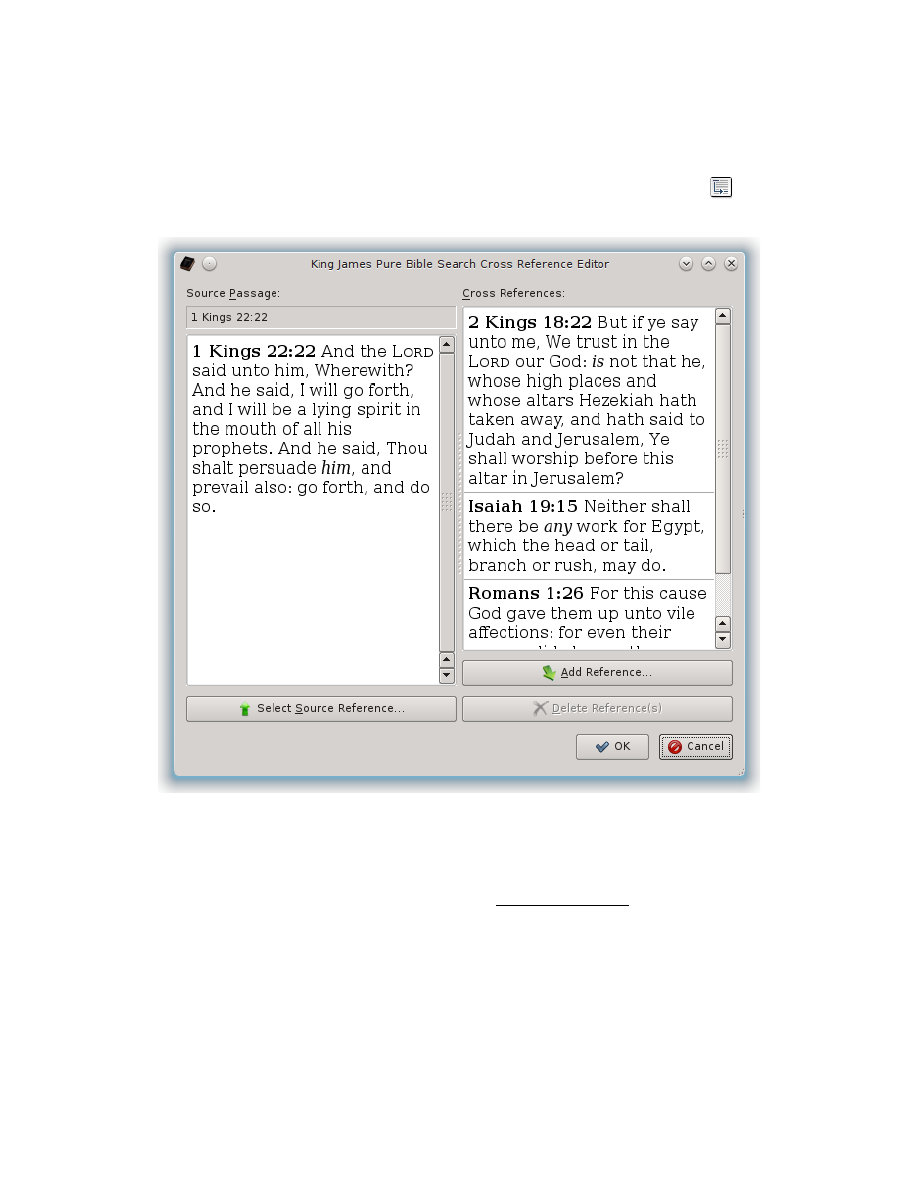
Cross-Reference Editor
Whenever you are in either the Scripture Browser or the Search Results Pane, you
can click the “Add/Edit/Remove Cross Reference” button or menu icon (
) and
bring up the Cross-Reference Editor to cross-link that passage with another:
In the Cross-Reference Editor, the left-hand side will be the Source Passage you
were on when you clicked the “Add/Edit/Remove Cross Reference” button. The
right-hand side will be all of the passages that it has been linked with.
Note that the links are symmetric, as they are Cross References, not just simple
links like the Notes have. This means that if you link “1 Kings 22:22” to “Isaiah
19:15”, then “Isaiah 19:15” will also be linked to “1 Kings 22:22”, as shown in this
example screenshot above.
The Source Passage, while it will start with the passage you were at when you
launched the editor, can be set by clicking the “Select Source Reference” button.
The Source Passage can be a Book, a Chapter, or a Verse, just like the Target Cross
References can be.
105